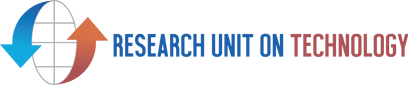Category: Computers

Facts to Know about CAD Drafting and Design Technologies
Computer Aided Design (CAD) is the use of technological expertise to generate architectural and engineering blueprints. CAD design and drafting software allows users to use automated drafting rather than manual drafting. If you work in the architectural or structural engineering fields, then you have come across 2D and 3D drafting  programs.
programs.
They help users explore different design ideas and visualize them through photo-realistic technology. Thus, users can have a better idea how a design will perform in the real world. CAD programs feature a variety of characteristics depending on whether you are using 2D (creates two-dimensional objects using vector-based graphics) or 3D applications (creates solid modeling surfaces). As such, this write-up looks at the different features of 2D and 3D programs.
Key Attributes
Compatibility
Many computers are compatible with 2D CAD design and drafting software; however, 3D programs require high-performing machines with superior processors and display units. As such, users have to verify and upgrade the computer’s specifications before using 3D software.
Functionality
Both programs are pretty efficient, but 3D CAD provides more functions to a designer. They include three-dimensional applications, unique reference views, faster product design, and designers can incorporate last-minute design changes. Besides, 2D CAD programs are digital drafting tools that allow designers to sketch layers, line weights, and line types. It’s up to the designers to create floor plans, elevations, perspectives and other useful characteristics for the project.
Renderings
Although 2D CAD design and drafting software allow designers to construct three-dimensional views, 2D CAD programs do not have any rendering capabilities. As such, designers have to export the perspective to a different paint program to complete the rendering process. However, 3D CAD programs, have the ability to render real images of the construction model within the application.
 Making changes 3D CAD programs allow designers to work with doors, windows, walls, curtains and other architectural components that contribute to the creation of a 3D model. For instance, to insert a door or window in space, 3D CAD software allows you to drag and drop the door. If using 2D CAD programs, however, you need to select and break the lines representing the wall or space you want to insert the door. This can be a pretty tedious process.
Making changes 3D CAD programs allow designers to work with doors, windows, walls, curtains and other architectural components that contribute to the creation of a 3D model. For instance, to insert a door or window in space, 3D CAD software allows you to drag and drop the door. If using 2D CAD programs, however, you need to select and break the lines representing the wall or space you want to insert the door. This can be a pretty tedious process.
What’s more With outdated design process, change or editing anything can be challenging. As such, if you want to change anything, you might be forced to repeated the entire drafting process. Besides cost, the simplicity and precision of cad programs are key reasons why companies requiring 3D design services are advised to outsource this role to professional companies. With them, you get high turnarounds and quality outputs.…
Read MoreThe Top Tips For Buying Copy Machines
It is necessary to purchase high-quality copy machines, which fulfill your office requirements. Unfortunately, you can be misled by new models and think that highly-priced devices provide better performance as compared to cheaper ones. This guide is meant to help you navigate through the world of copiers.
Tips for buying copy machines
Volume
In this case, volume means the number of pages a copier can produce each month. You should note that copiers are classified into various groups such as home office or small office for occasional use, high volume, mid volume, and low volume. There are also copiers used for professional printing. You should note that these machines can connect to several computers. This allows them to respond to faxing, printing, and scanning needs of your group.
Scanning features
When a photocopier is connected to several multi-functional devices, you need a quality scanner to enable you to send your scans to email or computer. It is an amazing feature for people that are in an office setting. Do you need a scanning for daily operations? You need to check this important feature.
Speed
This has some similarity to volume. In this case, speed implies the number of pages, which can be processed in a single sitting. Before buying a copier, you need to understand this important feature to ensure you select one that suits your needs and it is sufficient for your operations.
Extra benefits and features
Nowadays, there are several features, which have been added to modern copiers, which you may not even need. In fact, they are only meant to make the unit appear of high quality and fancy. You should buy some with extra applications, which improve the printing experiences such as document editing, accessibility programs, and workflow solutions. These enable the printer, scanner, copier, and other devices to be controlled by a mobile device.
Manufacturer
This is the  company that makes the device. You should avoid being caught up with how a popular a brand is. Ensure you are buying from a legitimate manufacturer that has a good reputation. Also, ensure they offer inspection and customer service in case something goes wrong, you need the support.
company that makes the device. You should avoid being caught up with how a popular a brand is. Ensure you are buying from a legitimate manufacturer that has a good reputation. Also, ensure they offer inspection and customer service in case something goes wrong, you need the support.
Purchasing options
When you purchase the machine, look at the various payment options they provide. Ensure you keep track of the transactions as they are important in future.
Price
It is important to buy good copier. You can find some that are cheaper while others are quite expensive. In fact, you can find some machines not worth their value. The above are some proven tips for buying copy machines.…
Read More